SigScopeLab Signal Analysis Software
Main Features
Click to download and try it now
- Multi-window display
- Not dependent on oscilloscope functions
- Waveform data offline analysis
- Acquire waveform data to PC online for analysis
Click to download and try it now


×
Waveform Data Offline Analysis
Using data instead of static screenshots is convenient for repeated analysis and remote cooperation.
Export binary waveform files from the oscilloscope device and place them on the computer hard drive via a USB drive or network server, then use the Memory function of SigScopeLab to import waveform data, and finally perform waveform analysis, such as measurement, decode, Mask test, Signalscan, etc. In addition, the free version of SigScopeLab supports up to 2 channels for offline waveform data analysis, each supporting 2Mpts of data.
Export binary waveform files from the oscilloscope device and place them on the computer hard drive via a USB drive or network server, then use the Memory function of SigScopeLab to import waveform data, and finally perform waveform analysis, such as measurement, decode, Mask test, Signalscan, etc. In addition, the free version of SigScopeLab supports up to 2 channels for offline waveform data analysis, each supporting 2Mpts of data.

Acquire Waveform Data to PC Online for Analysis
Easy to observe and analyze, no need to go back and forth for data copying and processing.
SigScopeLab only controls remote cquisition(channel/trigger/acquisition/horizontal related Specifications)and does not control remote analysis and measurement. SigScopeLab fetchs waveform data from the remote device online after controlling the acquisition, and then performs local data analysis without relying on the analysis function of the oscilloscope.
SigScopeLab only controls remote cquisition(channel/trigger/acquisition/horizontal related Specifications)and does not control remote analysis and measurement. SigScopeLab fetchs waveform data from the remote device online after controlling the acquisition, and then performs local data analysis without relying on the analysis function of the oscilloscope.

Multi-window display modes
7 display modes to meet different observation needs.
SigScopeLab can display multiple waveforms simultaneously in different Windows, can individually adjust the horizontal time base and vertical scale of the stored waveforms, and can place waveforms by dragging and dropping.
SigScopeLab can display multiple waveforms simultaneously in different Windows, can individually adjust the horizontal time base and vertical scale of the stored waveforms, and can place waveforms by dragging and dropping.
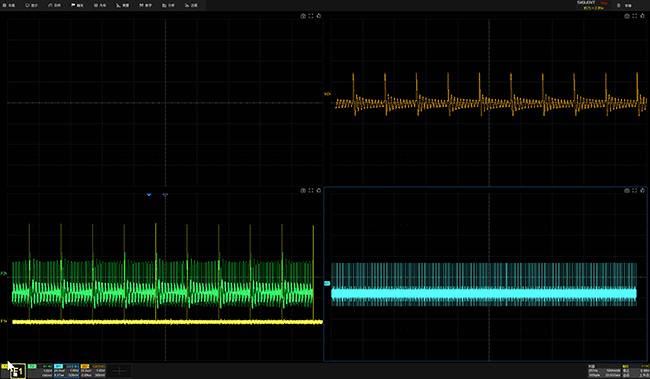
Remote Management and Setup Synchronization Function
SDS Manager for easy device switching
A remote device list is provided for convenient switching between oscilloscopes. Configuration can be synchronized from the oscilloscope to the SigScopeLab by entering the IP address. In addition, it can also synchronize the configuration from the upper computer to the oscilloscope to meet different application scenarios of users.
A remote device list is provided for convenient switching between oscilloscopes. Configuration can be synchronized from the oscilloscope to the SigScopeLab by entering the IP address. In addition, it can also synchronize the configuration from the upper computer to the oscilloscope to meet different application scenarios of users.
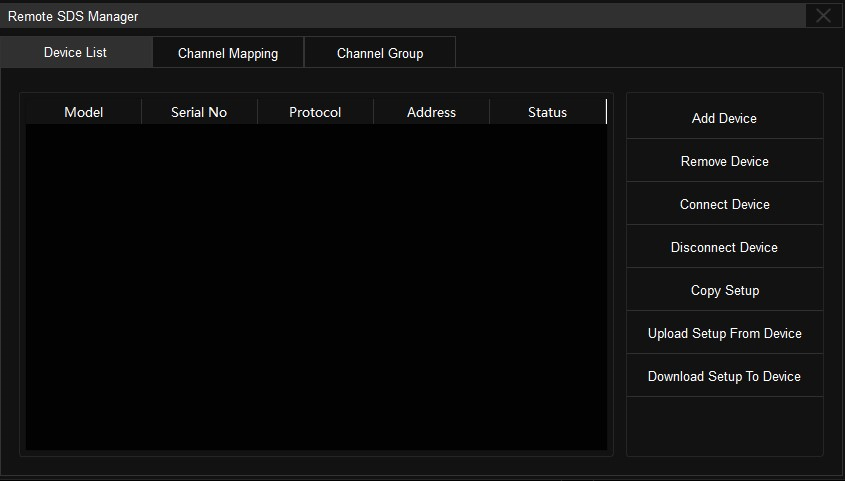
Specifications
| Number of Memory function | 2 |
| Data points of Memory function | 2 Mpts per channel |
| Number of Math functions | 2 |
| Number of Measurements | 5 |
| Maximum Mem Depth for Online Control | 2 Mpts per channel |
| Features | Decode, Measurement, Math, SignalScan, Navigate, Mask Test, Cursors, Remote SDS Device Management |
| Models List for Remote SDS Device Management | SDS7000A, SDS6000A, SDS6000L, SDS5000X, SDS3000X HD, SDS2000X HD, SDS2000X Plus, SDS1000X HD, SDS800X HD |
















