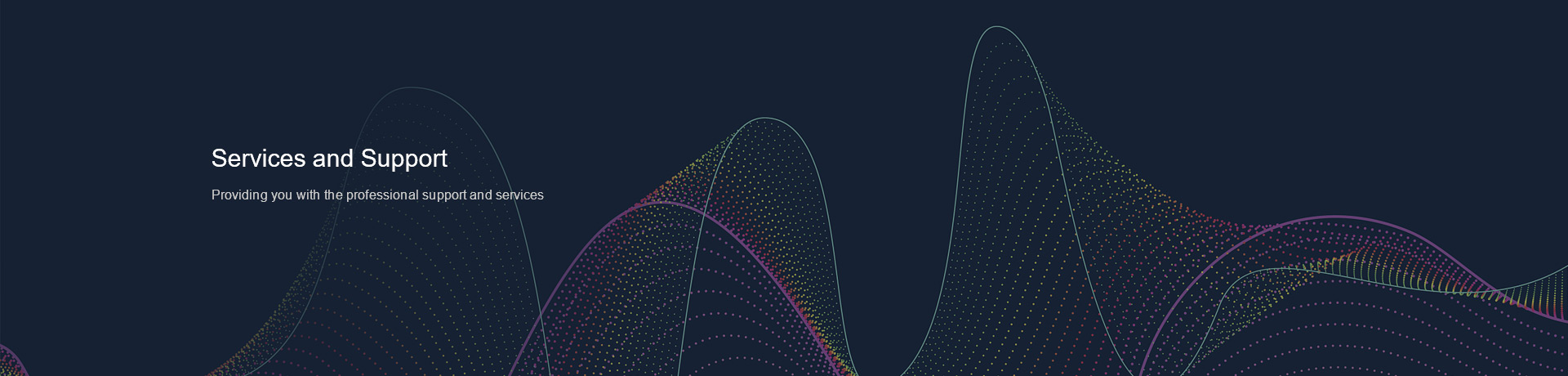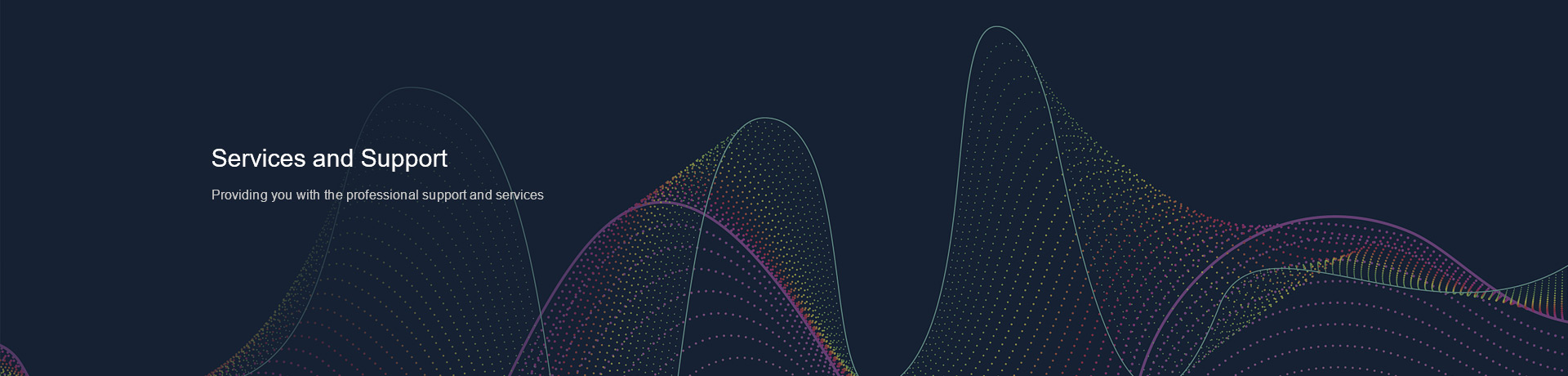-
The oscilloscope does not turn on.First, check the power cord and power strip for damage. Check the power switch on the instrument to make sure it is open (SDS1000CFL series has a power switch and a power protection switch). Is the power light illuminated?
Is the fan operating? If the fan works, the machine is powered on. If everything is normal but the oscilloscope still does not turn on, please contact your nearest SIGLENT dealer. -
The screen does not display the waveform during the signal acquisition?2.1 Check the connection of the probes to the signal being tested.
2.2 Check the connection of the signal cable and BNC on the oscilloscope.
2.3 Check the connection of the probes and the device-under-test
2.4 Check whether the device under test generates signals
2.5 Repeat the acquisition
2.6 Check the trigger status. Is the oscilloscope triggering?
-
Waveform appears but is not stable3.1 Check that the trigger source channel is consistent with the waveform being viewed
3.2 Manually adjust the LEVEL trigger knob to see whether the waveform is stable.
3.3 Use AUTO to adjust the waveform automatically to determine whether the waveform is stable
3.4 Adjust time base, rule out false-wave interference (such as alias displayed waveforms)
-
The oscilloscope measurement values are inaccurate4.1 Check the units of the signal’s amplitude, the default unit is Vpp of a measure signal which is a measure of the difference between the highest and lowest values. For example, commercial power is 220 Vrms but the Vpp of the same signal is over 600 V.
4.2 Oscilloscopes may not have the accuracy and precision possible to meet the specified measurement tyoe. There will be some amount of quantization and resolution errors.
-
Distortion is higher when measuring a higher frequency signal5.1 Distortion is larger when measuring signals near top limit of an oscilloscope’s bandwidth. Usually, bandwidth should be greater than or equal to five times the bandwidth of the signal-to-be-measured. When using this rule the distortion will be very small.
5.2 Using the wrong probe will lead to a distorted waveform. At a minimum, the bandwidth of the probe should be equal than signal bandwidth. Ideally, the probe bandwidth should be greater than or equal to five times the signal’s bandwidth. If the probe is a switchable (X10/X1) probe type, the 1X position usually has a bandwidth of 6 MHz-10 MHz while the 10X position is the maximum bandwidth of probe.
5.3 Waveform shows interference when measuring a small signal
5.4 Siglent oscilloscopes series can display and measure voltages in the mV range (or lower). Consider using the Bandwidth Limit function to reduce noise if the signal under test is under 20 MHz.
5.5 Connect scope ground clip to reference earth signal which can reduce the distortion because of any electric differences between the oscilloscope and the signal-to-be-measured.
Warning: Illegal string offset 'nation' in /home/intsiglent/public_html/include/header.php on line 394
Warning: Illegal string offset 'nation' in /home/intsiglent/public_html/include/header.php on line 396
Warning: Illegal string offset 'nation' in /home/intsiglent/public_html/include/header.php on line 398
Warning: Illegal string offset 'nation' in /home/intsiglent/public_html/include/header.php on line 400
Warning: Illegal string offset 'nation' in /home/intsiglent/public_html/include/header.php on line 406
Warning: Illegal string offset 'nation' in /home/intsiglent/public_html/include/header.php on line 406
Warning: Illegal string offset 'areaCode' in /home/intsiglent/public_html/include/header.php on line 406
Warning: Illegal string offset 'areaCode' in /home/intsiglent/public_html/include/header.php on line 406

Tel:
006-04-3998964

Address:
NO.6 LORONG JELAWAT 4 KAWASAN PERUSAHAAN SEBERANG JAYA 13700, PERAI PULAU PINANG, Malaysia