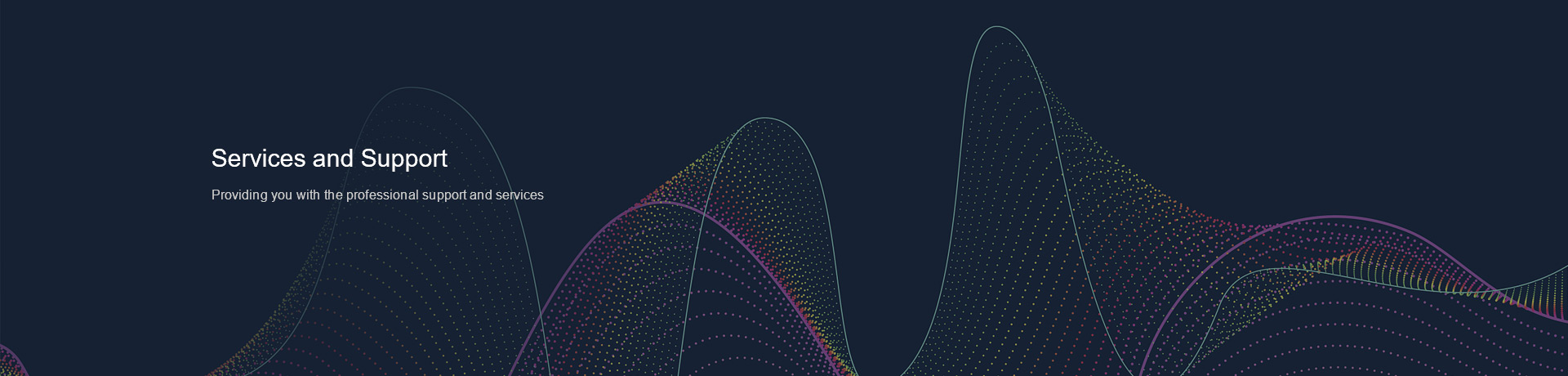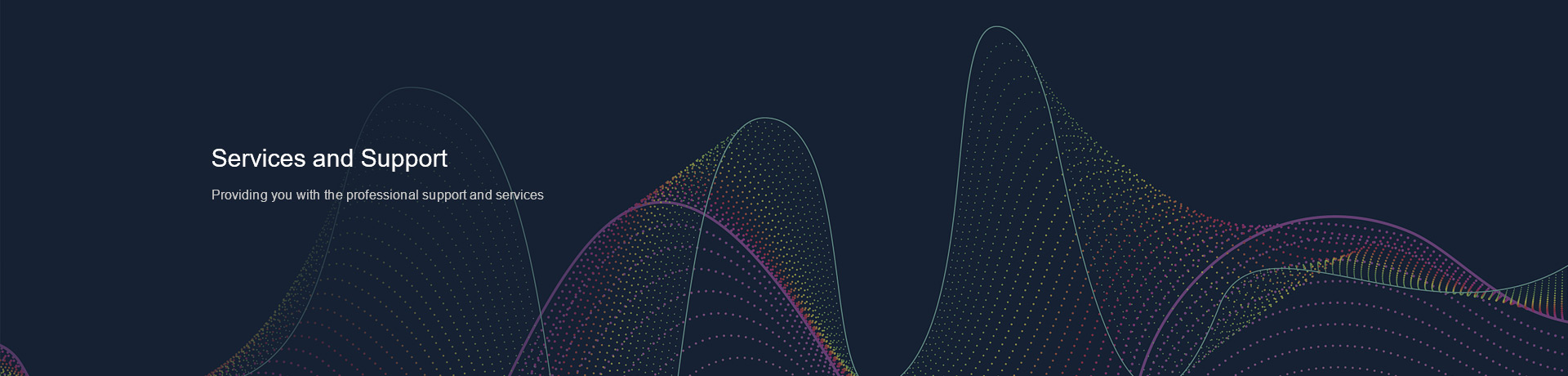Programming Example: SDS Oscilloscope screen image capture using Python
Here is a brief code example written in Python 3.4 that uses a socket to pull a display image (screenshot) from a SIGLENT SDS1000X-E scope via LAN and save it to the local drive of the controlling computer.
NOTE: This program saves the picture/display image file in the same directory that the .py file is being run from. It will overwrite any existing file that has the same name.
Download Python 3.4, connect a scope to the LAN using an Ethernet cable, get the scope IP address, and run the attached .PY program to save a bitmap (BMP) image of the oscilloscope display.
You can download the .PY file here: Python_Socket_SDS_SCDP.zip
Tested with:
Python 3.4
SDS1202X-E
SDS1104/1204X-E
SDS2000X-E Models
SDS5000X Models
|
1
2
3
4
5
6
7
8
9
10
11
12
13
14
15
16
17
18
19
20
21
22
23
24
25
26
27
28
29
30
31
32
33
34
35
36
37
38
39
40
41
42
43
44
45
46
47
48
49
50
51
52
53
54
55
56
|